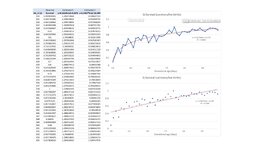Stellan, you've made some interesting observations. Until now, I was unable to reproduce your original plot. But you mentioned something about a line plot, as opposed to a scatter plot. I rarely use line plots in Excel because they seldom are appropriate for x-y data. See Microsoft's description about how the x-axis is handled differently for each of these plot types.
Before you choose either a scatter or line chart type in Office, learn more about the differences and find out when you might choose one over the other.

support.microsoft.com
Your x-data cover the interval [154,195], and when your x-y data pairs are selected and a Line chart inserted, Excel will default to creating two curves: 1) one curve of the actual x-data, but treated as though they are y values having assumed x-values of 1, 2, 3,...; and 2) the other curve of the actual y-data, again having assumed x-values of 1, 2, 3, etc. If you then delete the line containing the actual x-values you are left with the actual y-data, and its shape is identical to what you would expect because your actual x-data increases is a sequence increasing by 1 (so there is no stretching or compression of the curve horizontally). Nearly anything can then be specified for the x-axis labels, but the underlying values used by Excel are 1, 2, 3, etc. The actual x-values are irrelevant. Below is an example where I substituted your actual x-values with the Fibonacci sequence (completely non-sensical, but illustrative). The Line chart depiction appears to have the correct shape, but the x-axis labels mean nothing with regard to how regression is handled. I selected the curve and added a logarithm trend line, and the results are the same as what you originally showed. But there is a clue here that helps to arrive at your most recent preferred model form. Note that the trend line appearance is the same as what you wanted. Excel obtained this trend line assuming x-values covering the interval [1,42], so the "x" in the trendline equation -- let's call it x0 -- needs to produce those values when using the actual x-values of [154,195]...therefore x0 = x-153, which leads to your most recent model form: y=0.2222*ln(x-153)+0.1275