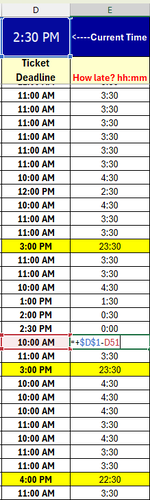I'd really appreciate any help I can get for this one.
When I subtract the Ticket Deadline time (screenshot) from the current time shown in D1 I get the correct time difference until the Ticket Deadline gets to a certain time in the afternoon. As shown in the yellow highlighted cells, the result is off by 24 hours. I've tried everything I can think of to set that result back by 24 hours. I think it is happening when the formula results in a negative number.
The column E formula is the Current Time in cell D1 minus the Ticket Deadline. In the screenshot you can see the formula, and it is working in that cell. It works fine most of the time, but goes crazy when the deadline time is at a certain point in the afternoon.
If I cannot get the difference between times, simply determining if the deadline has passed would work. If I could just get to a TRUE/FALSE result, I should be able to use it to conditionally format the cells that are past the deadline.
Thank you.
When I subtract the Ticket Deadline time (screenshot) from the current time shown in D1 I get the correct time difference until the Ticket Deadline gets to a certain time in the afternoon. As shown in the yellow highlighted cells, the result is off by 24 hours. I've tried everything I can think of to set that result back by 24 hours. I think it is happening when the formula results in a negative number.
The column E formula is the Current Time in cell D1 minus the Ticket Deadline. In the screenshot you can see the formula, and it is working in that cell. It works fine most of the time, but goes crazy when the deadline time is at a certain point in the afternoon.
If I cannot get the difference between times, simply determining if the deadline has passed would work. If I could just get to a TRUE/FALSE result, I should be able to use it to conditionally format the cells that are past the deadline.
Thank you.