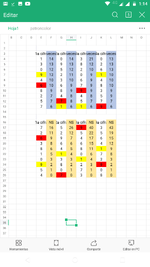dragonfire33
Board Regular
- Joined
- Oct 7, 2021
- Messages
- 91
- Office Version
- 365
- Platform
- Windows
Buenos días , tengo en mi hoja 1 dos cuadro con celdas coloreadas en amarillo con números que no van al caso y en la hoja patroncolor tengo 10 cuadros con celdas coloreadas en amarillo , la idea es la siguiente en la hoja 1 se podrá hacer un aleatorio de color de celdas de acuerdo a las celdas ya resaltadas de la hoja patroncolor