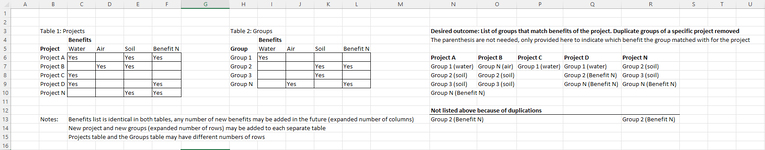I've been working on this for a while and can't quite figure it out. Looking for some help where I have two tables (a project list and group list). Each table identifies the benefits of the projects (may be multiple benefits) and the benefits of the group (again, may be multiple benefits). The benefits list (columns) are identical in both tables but the rows may vary. Therefore, the size of the tables are different.
The desired outcome is to identify a list of groups with the same benefits as a project (i.e. any project that has a "yes" listed for a specific benefit would then be cross referenced with the groups that have a yes listed for the same benefit and return all possible matching groups for all benefits. I've attached an image with both tables and the desired outcome for reference.
I've tried using index and match-like functions to return a list of "yes" benefit values for each table but I'm not sure where to go from there.
Thanks for any help you can provide.
The desired outcome is to identify a list of groups with the same benefits as a project (i.e. any project that has a "yes" listed for a specific benefit would then be cross referenced with the groups that have a yes listed for the same benefit and return all possible matching groups for all benefits. I've attached an image with both tables and the desired outcome for reference.
I've tried using index and match-like functions to return a list of "yes" benefit values for each table but I'm not sure where to go from there.
Thanks for any help you can provide.