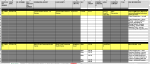Hello Everyone,
I have an excel sheet with multiple tabs. All my pivot tables have a Date and Area column while all the other columns are different. I'd like to create relationships between all Area and Date columns across all tables at once. Is this possible? I'd ultimately like to be able to slice my data according to date and area.
Thanks,
I have an excel sheet with multiple tabs. All my pivot tables have a Date and Area column while all the other columns are different. I'd like to create relationships between all Area and Date columns across all tables at once. Is this possible? I'd ultimately like to be able to slice my data according to date and area.
Thanks,