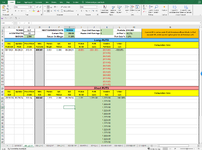Aerialshot
New Member
- Joined
- Jan 12, 2025
- Messages
- 4
- Office Version
- 365
- Platform
- Windows
I am trying to build a Stock Options Trading Journal. To this end, I have a Summary page at Sheet1 position and each trade with all its data on each consecutive worksheet page, named with a code representing the trade identifier.
Is there a way to automatically draw data from each specific recurring cell on multiple worksheets and import that data into the summary page? I need it to work and adjust as I add new worksheets to the file. At present, my only option, based on my limited knowledge, is to go to each cell and enter ='001-LLY-P'!G3, etc, etc. Automation must be available for something like this. Your assistance is greatly appreciated.
Is there a way to automatically draw data from each specific recurring cell on multiple worksheets and import that data into the summary page? I need it to work and adjust as I add new worksheets to the file. At present, my only option, based on my limited knowledge, is to go to each cell and enter ='001-LLY-P'!G3, etc, etc. Automation must be available for something like this. Your assistance is greatly appreciated.