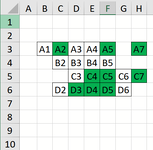Carl_London
New Member
- Joined
- Feb 28, 2023
- Messages
- 19
- Office Version
- 2016
- Platform
- Windows
Hi all
I have a simple list shown below at Sheet 1. Column A represent a series of 'Areas' and Column B a series of names.
I want to produce a 'map like' visual like Sheet 2 where an area is formatting green if they is a value in Column B of Sheet 1. If there is no value in Column B of Sheet 1 the cell on Sheet 2 should remain unformatted.
Sheet 1

Sheet 2:

Grateful for any help please.
Thanks
Carl
I have a simple list shown below at Sheet 1. Column A represent a series of 'Areas' and Column B a series of names.
I want to produce a 'map like' visual like Sheet 2 where an area is formatting green if they is a value in Column B of Sheet 1. If there is no value in Column B of Sheet 1 the cell on Sheet 2 should remain unformatted.
Sheet 1
Sheet 2:
Grateful for any help please.
Thanks
Carl