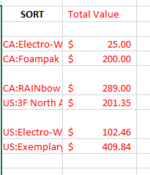I have a large costing workbook, that has a worksheet where I consolidate information. Now I have a listing that I want to make a unique list of suppliers' names (Horizontal, and alphabetically sorted if it can be done), and the total values for each under the supplier name, as shown in yellow. I've tried a few approaches with Index, Match, as well as Unique, etc but have not yet been able to obtain the desired results.
I have no issue using macros, although I'm a newbie to using them.
Any ideas?

I am using "TRANSPOSE" (in cells BM9, BM 11, etc...) =TRANSPOSE('1'!BZ85:CA129) to bring in the supplier names (BN9:DE9 and 11, 13, so on) and values (BN10:DE10,12, 14 so on) from 20 different sheets wher I use UNIQUE function to obtain the data (see pics below), there could be as many as 45 different suppliers & values per sheet from BN9 to DE9, but generally the 45 supplier potentials repeat within the 20 sheets I gather the data from.


Thanks, Sean
I have no issue using macros, although I'm a newbie to using them.
Any ideas?
I am using "TRANSPOSE" (in cells BM9, BM 11, etc...) =TRANSPOSE('1'!BZ85:CA129) to bring in the supplier names (BN9:DE9 and 11, 13, so on) and values (BN10:DE10,12, 14 so on) from 20 different sheets wher I use UNIQUE function to obtain the data (see pics below), there could be as many as 45 different suppliers & values per sheet from BN9 to DE9, but generally the 45 supplier potentials repeat within the 20 sheets I gather the data from.
Thanks, Sean