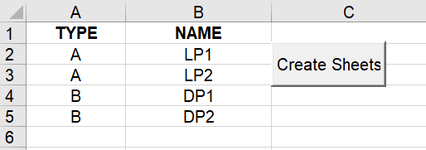Hello, Can anyone help in cranking out the VBA code
I have a "Master" sheet with 2 columns : "TYPE" and "NAME" and I have a command button (ActiveX Controls) created and named it "CREATE SHEET"
And, I have 2 other sheets namely "TEMPLATE A" & "TEMPLATE B".
What I would like to do is:
EXAMPLE:
TYPE NAME
A LP1
B DP1
So when I click, "CREATE SHEETS" button, I want Sheets to be created per name in column B i,e "LP1" to be created as per TEMPLATE A and Sheet "DP1" created as per TEMPLATE B.
If I enter a new TYPE and NAME in after creating sheets, it should only create the NEW data it detects and create only that sheet and not duplicate the sheets that is already created .
Seems a lil complex. But i appreciate any help please.
I have a "Master" sheet with 2 columns : "TYPE" and "NAME" and I have a command button (ActiveX Controls) created and named it "CREATE SHEET"
And, I have 2 other sheets namely "TEMPLATE A" & "TEMPLATE B".
What I would like to do is:
EXAMPLE:
TYPE NAME
A LP1
B DP1
So when I click, "CREATE SHEETS" button, I want Sheets to be created per name in column B i,e "LP1" to be created as per TEMPLATE A and Sheet "DP1" created as per TEMPLATE B.
If I enter a new TYPE and NAME in after creating sheets, it should only create the NEW data it detects and create only that sheet and not duplicate the sheets that is already created .
Seems a lil complex. But i appreciate any help please.