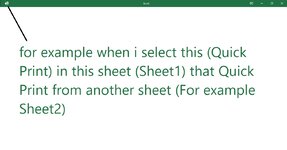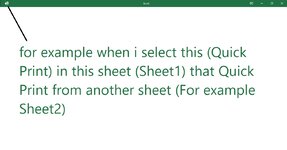-
If you would like to post, please check out the MrExcel Message Board FAQ and register here. If you forgot your password, you can reset your password.
You are using an out of date browser. It may not display this or other websites correctly.
You should upgrade or use an alternative browser.
You should upgrade or use an alternative browser.
Create Print button that print another sheet
- Thread starter Unexpc
- Start date
-
- Tags
- print vba button
And anotherthing, can set default printer for this?
I have code for compile with subject post...
I have code for compile with subject post...
Code:
Private Sub Workbook_Open()
Dim DefaultPrinter As String
Dim Tempraryprinter As String
Tempraryprinter = "Microsoft Print to PDF" '
Application.ActivePrinter = Tempraryprinter & " on Ne01:"
End Sub
Upvote
0
maabadi
Well-known Member
- Joined
- Oct 22, 2012
- Messages
- 2,681
- Office Version
- 2019
- 2016
- Platform
- Windows
Also Check this method:
Go Settings -> Devices -> Printers & Scanners, scroll down and un-check "Let Windows manage my default printer".
Then Use this code:
Go Settings -> Devices -> Printers & Scanners, scroll down and un-check "Let Windows manage my default printer".
Then Use this code:
VBA Code:
CreateObject("WScript.Network").SetDefaultPrinter "Microsoft Print to PDF"
Upvote
0
i just set a default printer for excel app,for example a code use in private sub before printAlso Check this method:
Go Settings -> Devices -> Printers & Scanners, scroll down and un-check "Let Windows manage my default printer".
Then Use this code:
VBA Code:CreateObject("WScript.Network").SetDefaultPrinter "Microsoft Print to PDF"
Upvote
0
How about this do you know?Then again use this line at the last of your code at set back printer name to your previous default printer.
Attachments
Upvote
0
Similar threads
- Replies
- 5
- Views
- 131
- Replies
- 11
- Views
- 939
- Solved
- Replies
- 2
- Views
- 248
- Question
- Replies
- 2
- Views
- 150