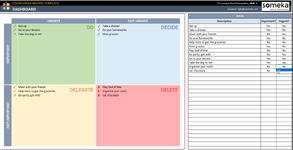Hi Everyone
I have neglected excel for far too long and have recently decided to make developing my excel skills more of a priority.
Some colleagues of mine have shown me great professional and personal support this past year. So I wanted to create a dynamic
Eisenhower Matrix, through excel, to gift to them as a thank you for the Holidays. How I want it to look/function you can see in the
uploaded image.
I imagine this is not the hardest thing to develop but I wanted some input on how I should get started and open a thread for any ongoing
questions I might have.
Link describing the concept of the EM:
What is EM
Thanks All
I have neglected excel for far too long and have recently decided to make developing my excel skills more of a priority.
Some colleagues of mine have shown me great professional and personal support this past year. So I wanted to create a dynamic
Eisenhower Matrix, through excel, to gift to them as a thank you for the Holidays. How I want it to look/function you can see in the
uploaded image.
I imagine this is not the hardest thing to develop but I wanted some input on how I should get started and open a thread for any ongoing
questions I might have.
Link describing the concept of the EM:
What is EM
Thanks All