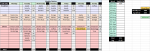babarfirasat
New Member
- Joined
- Jul 15, 2020
- Messages
- 1
- Office Version
- 2019
- Platform
- Windows
Hi All,
I'm trying to create a diet plan as i go through the weeks and I would like to stick to one table where if I select the next week, all the cells would go blank and if I switch back to the previous week. I have my data still there.
I would like to create a drop down menu of weeks where it says "13th July" in Black and needs to contain all the drop down weeks in there. If someone can help me with this, will be much appreciated.
Also if anyone could let me know what this technique is called, I can also look it up and see how its done, its just that atm, I'm not sure what to search for.
Many Thanks,
Babar.
I'm trying to create a diet plan as i go through the weeks and I would like to stick to one table where if I select the next week, all the cells would go blank and if I switch back to the previous week. I have my data still there.
I would like to create a drop down menu of weeks where it says "13th July" in Black and needs to contain all the drop down weeks in there. If someone can help me with this, will be much appreciated.
Also if anyone could let me know what this technique is called, I can also look it up and see how its done, its just that atm, I'm not sure what to search for.
Many Thanks,
Babar.