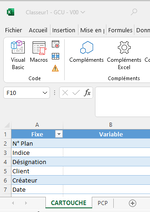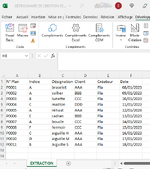Hi all
I am contacting you because I cannot find an answer to my questions and unfortunately I am unable to adapt the similar cases already addressed.
I now that Xmas was 2 weeks ago, but if someone could help me, I'll be grateful!
I have 2 workbooks : "Gestionnaire de creation" (masterworkbook) & "Classeur1 GCU - V00" (The one that I want to duplicate).
The first contains a list of data:
(A) Plan No / (B) Index / (C) Description / (D) Clients / ... (cf pictures uploaded)
The second contains a table with 2 columns.
(A) Fixe / (B) Variable
There are the 6 elements of a row in the column (B).
I would like to copy each row (one by one), from the master workbook, and then paste it into the second file in column (B) of the table sheet("CARTOUCHE") and to finish save the second file as the value from the cells A2 and B2 and add "GCU - V00"
I need to repeat this procedure as many times as there are rows. (The number of rows may vary from list to list).
Both workbooks are not registered in the same folder and duplicated workbooks should to be registered in a third folder.
By advance thank you.
I am contacting you because I cannot find an answer to my questions and unfortunately I am unable to adapt the similar cases already addressed.
I now that Xmas was 2 weeks ago, but if someone could help me, I'll be grateful!
I have 2 workbooks : "Gestionnaire de creation" (masterworkbook) & "Classeur1 GCU - V00" (The one that I want to duplicate).
The first contains a list of data:
(A) Plan No / (B) Index / (C) Description / (D) Clients / ... (cf pictures uploaded)
The second contains a table with 2 columns.
(A) Fixe / (B) Variable
There are the 6 elements of a row in the column (B).
I would like to copy each row (one by one), from the master workbook, and then paste it into the second file in column (B) of the table sheet("CARTOUCHE") and to finish save the second file as the value from the cells A2 and B2 and add "GCU - V00"
I need to repeat this procedure as many times as there are rows. (The number of rows may vary from list to list).
Both workbooks are not registered in the same folder and duplicated workbooks should to be registered in a third folder.
By advance thank you.