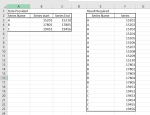Hi Team,
I have many random series which are generated by system, Start Number & End Number , I need to create list from start to End of each series.
as mentioned below.
Any idea.
Thanks in advance
I have many random series which are generated by system, Start Number & End Number , I need to create list from start to End of each series.
as mentioned below.
Any idea.
Thanks in advance
| Book1 | |||||||||
|---|---|---|---|---|---|---|---|---|---|
| A | B | C | D | E | F | G | |||
| 1 | Data Provided | Result Required | |||||||
| 2 | Series Name | Series start | Series End | Series Name | Series | ||||
| 3 | A | 15201 | 15210 | A | 15201 | ||||
| 4 | B | 17801 | 17805 | A | 15202 | ||||
| 5 | C | 19451 | 19456 | A | 15203 | ||||
| 6 | A | 15204 | |||||||
| 7 | A | 15205 | |||||||
| 8 | A | 15206 | |||||||
| 9 | A | 15207 | |||||||
| 10 | A | 15208 | |||||||
| 11 | A | 15209 | |||||||
| 12 | A | 15210 | |||||||
| 13 | B | 17801 | |||||||
| 14 | B | 17802 | |||||||
| 15 | B | 17803 | |||||||
| 16 | B | 17804 | |||||||
| 17 | B | 17805 | |||||||
| 18 | C | 19451 | |||||||
| 19 | C | 19452 | |||||||
| 20 | C | 19453 | |||||||
| 21 | C | 19454 | |||||||
| 22 | C | 19455 | |||||||
| 23 | C | 19456 | |||||||
| 24 | |||||||||
Sheet1 | |||||||||