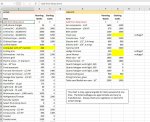Hi All,
Kindly I would like to request your help in something that Im trying to do.
I have a drop down list that contain a value and is indicated in a adjacent cell. from the drop down list I have a item that I named "Add from Drop down" and its value is zero "0"
I would like to create a button than I can click and all the items picked from the drop down list in all cells will return to "Add from Drop down", in that case will have the value from the adyacent cell in zero (0)
is some kind of "Press to clear entries" button.
I have add some pictures to give you a clue of what I have.
Thank you for your help!
Kindly I would like to request your help in something that Im trying to do.
I have a drop down list that contain a value and is indicated in a adjacent cell. from the drop down list I have a item that I named "Add from Drop down" and its value is zero "0"
I would like to create a button than I can click and all the items picked from the drop down list in all cells will return to "Add from Drop down", in that case will have the value from the adyacent cell in zero (0)
is some kind of "Press to clear entries" button.
I have add some pictures to give you a clue of what I have.
Thank you for your help!