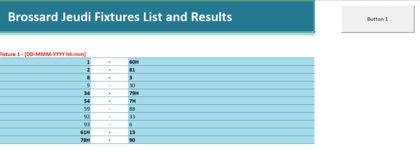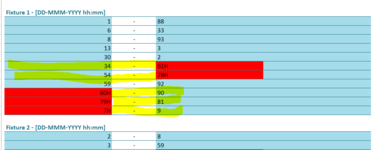hello
i try to do a conditional formating with a button
i have this code but its not right
i have number on colum B and F and some are Numbers with an H
i want to put in bold and red the line where its number and H
like 60H
can i do that ?
Thanks
ps: the button i create is on another sheet because when i ran the fixture the button disapear
ty
i try to do a conditional formating with a button
i have this code but its not right
VBA Code:
ub Highlight()
Dim MyRange As Range
'Create range object
Set MyRange = Sheets("Fixtures").Range("B:D")
'Delete previous conditional formats
MyRange.FormatConditions.Delete
'Add first rule
MyRange.FormatConditions.Add Type:=xlCellValue, Operator:=xlBetween, _
Formula1:="=H", Formula2:="=150"
MyRange.FormatConditions(1).Interior.Color = RGB(255, 0, 0)
End Subi have number on colum B and F and some are Numbers with an H
i want to put in bold and red the line where its number and H
like 60H
can i do that ?
Thanks
ps: the button i create is on another sheet because when i ran the fixture the button disapear
ty
Attachments
Last edited: