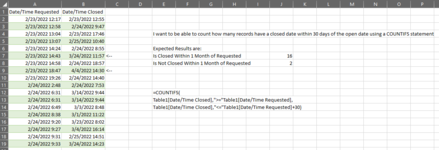HalpNeeded
New Member
- Joined
- May 4, 2022
- Messages
- 6
- Office Version
- 365
- Platform
- Windows
Hello, first time poster here, though I've used the forums for many questions trying to resolve my excel stupidity.
I am hoping the collective wisdom can help me craft a formula to determine a COUNT of records.
I have a large data dump with thousands of records and I am trying count how many records are being "closed" within 30 days of them being opened.
These are in a large Table, with many other columns of data that I also filter by to narrow down the COUNT, but it is the date range criteria that is throwing me for a loop.
I have seen similar questions asked, but using TODAY()-30 as a way to determine the count, however, this is not something ran on the current day, but against historical data that is over 30 days old.
I apologize I cannot seem to get the mini-sheet addon working (whether computer or personal), so I will post an image instead.
My feeble attempt is shown in the screenshot and what my expected outcomes of the count (16) would be.
I am not sure how to place a table column as part of the criteria of the COUNTIFS statement without getting an error.
I appreciate any help figuring this out. Cheers.
I am hoping the collective wisdom can help me craft a formula to determine a COUNT of records.
I have a large data dump with thousands of records and I am trying count how many records are being "closed" within 30 days of them being opened.
These are in a large Table, with many other columns of data that I also filter by to narrow down the COUNT, but it is the date range criteria that is throwing me for a loop.
I have seen similar questions asked, but using TODAY()-30 as a way to determine the count, however, this is not something ran on the current day, but against historical data that is over 30 days old.
I apologize I cannot seem to get the mini-sheet addon working (whether computer or personal), so I will post an image instead.
My feeble attempt is shown in the screenshot and what my expected outcomes of the count (16) would be.
I am not sure how to place a table column as part of the criteria of the COUNTIFS statement without getting an error.
I appreciate any help figuring this out. Cheers.