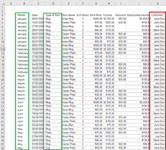Hi Guys,
I am trying to create a formula where I can draw data from a dataset which has 3 fixed ranges, 2 fixed criterion and 1 dynamic criteria.
As I have shown in the uploaded images, there are the months, types of items and customers. All this data is drawn by a VBA code to the raw data dynamically which I use to transfer to the clean data. Almost everything I need does work with sumifs but for the number of customers part I need to use a count function to draw data. For example I want to draw the number of customers who bought MUGS in JANUARY. The problem is that each month's customers are bound to be different in every insantce and thus I cannot specify a customer name to look for and count. If countifs worked like sumifs it would be easy but with a count function I'm stuck.
Please note that a single customer can buy the same item within the same month. So accounting only for the item and the month for the countifs function will not suffice.
Looking forward to your kind help!
I am trying to create a formula where I can draw data from a dataset which has 3 fixed ranges, 2 fixed criterion and 1 dynamic criteria.
As I have shown in the uploaded images, there are the months, types of items and customers. All this data is drawn by a VBA code to the raw data dynamically which I use to transfer to the clean data. Almost everything I need does work with sumifs but for the number of customers part I need to use a count function to draw data. For example I want to draw the number of customers who bought MUGS in JANUARY. The problem is that each month's customers are bound to be different in every insantce and thus I cannot specify a customer name to look for and count. If countifs worked like sumifs it would be easy but with a count function I'm stuck.
Please note that a single customer can buy the same item within the same month. So accounting only for the item and the month for the countifs function will not suffice.
Looking forward to your kind help!