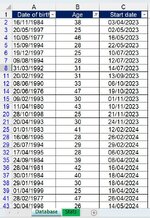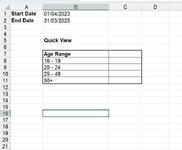julesrapley
New Member
- Joined
- Oct 16, 2020
- Messages
- 7
- Office Version
- 365
- Platform
- Windows
Hi all
I have one workbook with 2 worksheets. The first sheet (Database) has 3 columns: Date of Birth, Age, Start Date. The second sheet (Stats) has a start date of 01/04/2023 in cell B2 and End date of 31/03/2025 in cell B3. On the same sheet I have headings: 16 - 19, 20 - 24, 24 - 29, and 50+. I need Excel to total the number of each age range and to automatically update no matter what I change the Start Date/End Date to on the Stats sheet.
I have one workbook with 2 worksheets. The first sheet (Database) has 3 columns: Date of Birth, Age, Start Date. The second sheet (Stats) has a start date of 01/04/2023 in cell B2 and End date of 31/03/2025 in cell B3. On the same sheet I have headings: 16 - 19, 20 - 24, 24 - 29, and 50+. I need Excel to total the number of each age range and to automatically update no matter what I change the Start Date/End Date to on the Stats sheet.