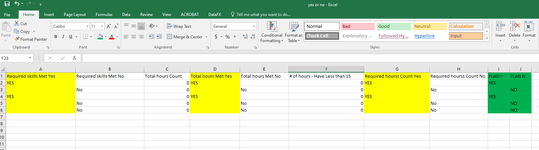rawdata89
New Member
- Joined
- Apr 26, 2022
- Messages
- 6
- Office Version
- 2021
- Platform
- Windows
- MacOS
- Mobile
- Web
Hello,
I want to insert "yes'/"no" in columns I & J below based on if each row has 3 No's or 3 Yes's but the cells are non sequential, how would I write this? using a countif or an ifthen?
I want to insert "yes'/"no" in columns I & J below based on if each row has 3 No's or 3 Yes's but the cells are non sequential, how would I write this? using a countif or an ifthen?
| Required skills Met Yes | Required skills Met No | Total hours Count | Total hours Met Yes | Total hours Met No | # of hours - Have Less than 15 | Required hourss Count Yes | Required hourss Count No | FLAG Y | FLAG N |
| YES | 0 | YES | 0 | YES | YES | ||||
| No | 0 | No | 0 | No | NO | ||||
| YES | 0 | YES | 0 | YES | YES | ||||
| No | 0 | No | 0 | No | NO | ||||
| No | 0 | No | 0 | No | NO |