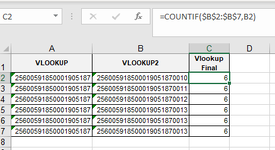bob ridolfo
New Member
- Joined
- Aug 17, 2020
- Messages
- 2
- Office Version
- 365
- Platform
- Windows
I am working on a spreadsheet with a text string using 22 characters. When i do a countif to check how many of the same values exist I am getting some weird results:
I don't understand the result - rows 1 - 3 should be 1 and rows 4-6 should be 3
Columns A&B are formatted as TEXT
Is there a limit to the number of characters you can use in a "countif" statement??
Thanks
bob
| a | b | countif | result | |
| 1 | 25600591850001905187 | 256005918500019051870010 | =countif(B:B,B1) | 6 |
| 2 | 25600591850001905187 | 256005918500019051870011 | =countif(B:B,B2) | 6 |
| 3 | 25600591850001905187 | 256005918500019051870012 | =countif(B:B,B3) | 6 |
| 4 | 25600591850001905187 | 256005918500019051870013 | =countif(B:B,B4) | 6 |
| 5 | 25600591850001905187 | 256005918500019051870013 | =countif(B:B,B5) | 6 |
| 6 | 25600591850001905187 | 256005918500019051870013 | =countif(B:B,B6) | 6 |
I don't understand the result - rows 1 - 3 should be 1 and rows 4-6 should be 3
Columns A&B are formatted as TEXT
Is there a limit to the number of characters you can use in a "countif" statement??
Thanks
bob