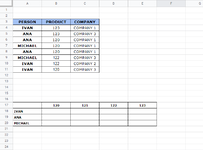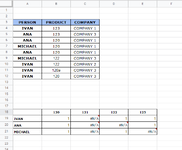Hello. I tried to make a formula for counting multiple criteria, but I need some assistance. I need to count how many contracts were made by an employee, exist different types of contracts marked with some code (120, 121, 122...). But if employees make many contracts of the same code and for the same company needs to be counted only as 1. For example, as you can see in the image, an employee with the name "ANA" made twice contract "120" for "COMPANY 1" but this needs to be counted as 1, not 2. Results need to be written in the table below.
-
If you would like to post, please check out the MrExcel Message Board FAQ and register here. If you forgot your password, you can reset your password.
You are using an out of date browser. It may not display this or other websites correctly.
You should upgrade or use an alternative browser.
You should upgrade or use an alternative browser.
Countif Multiple Criteria Google Sheets
- Thread starter MilanB
- Start date
Excel Facts
Spell Check in Excel
Press F7 to start spell check in Excel. Be careful, by default, Excel does not check Capitalized Werds (whoops)
Upvote
0
Fluff
MrExcel MVP, Moderator
- Joined
- Jun 12, 2014
- Messages
- 93,103
- Office Version
- 365
- Platform
- Windows
In that case you should make that clear (preferably in the thread title) as Excel & Sheets are not the same.
Also questions regarding Sheets should be posted in the General Discussion & Other Applications section of the board.
I have done that for you this time.
Also questions regarding Sheets should be posted in the General Discussion & Other Applications section of the board.
I have done that for you this time.
Upvote
0
Similar threads
- Replies
- 0
- Views
- 292
- Question
- Replies
- 2
- Views
- 356
- Solved
- Replies
- 3
- Views
- 515
- Question
- Replies
- 5
- Views
- 5K