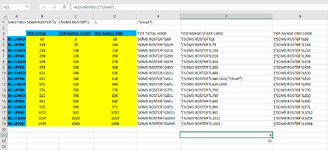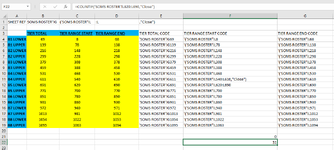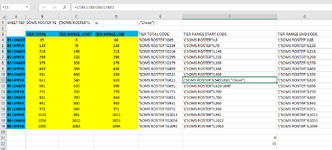Hello,
I have been trying to get this to work for about 6 hours and I am at the end of my rope.
I am pulling data from another spreadsheet in the workbook and since the locations of the data can sometimes change I am trying to make a COUNTIF formula from values entered on the spreadsheet in the attached photo (yellow cells). One photo shows me trying to get the formula to work by combining the cells to make the formula work and it does not (cell F12). The other photo shows the formula entered directly and working (F22).
I have tried INDIRECT and all kinds of other ways that but I must be missing something???
Thank You for any assistance!
I have been trying to get this to work for about 6 hours and I am at the end of my rope.
I am pulling data from another spreadsheet in the workbook and since the locations of the data can sometimes change I am trying to make a COUNTIF formula from values entered on the spreadsheet in the attached photo (yellow cells). One photo shows me trying to get the formula to work by combining the cells to make the formula work and it does not (cell F12). The other photo shows the formula entered directly and working (F22).
I have tried INDIRECT and all kinds of other ways that but I must be missing something???
Thank You for any assistance!