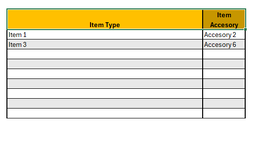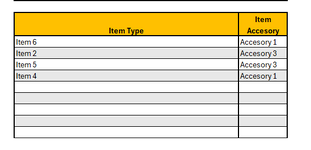franswa3434
Board Regular
- Joined
- Sep 16, 2014
- Messages
- 73
- Office Version
- 365
- Platform
- Windows
Good Morning Everyone,
I'm looking for a way to do a Countif across a dynamic range of worksheets.
In the example I have screenshots to, I have 2 sites, but end users will add/subtract sites as they need.

What will not change is that there is a hidden 1st sheet ("New Site") that is used to copy worksheets as end users add sites. This copy does a sheet.count-1, so the Summation page is always at the end.

I want to be able to count the items and accessories across all worksheets (minus the summation page).



Thank you all so much for your help!
I'm looking for a way to do a Countif across a dynamic range of worksheets.
In the example I have screenshots to, I have 2 sites, but end users will add/subtract sites as they need.
What will not change is that there is a hidden 1st sheet ("New Site") that is used to copy worksheets as end users add sites. This copy does a sheet.count-1, so the Summation page is always at the end.
I want to be able to count the items and accessories across all worksheets (minus the summation page).
Thank you all so much for your help!