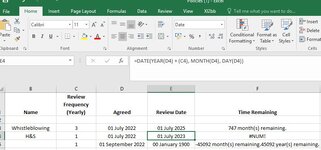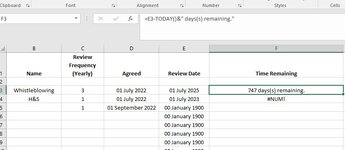Hi all, first post! Ive searched and searched but just can't find what I need so hoping someone can help!
I have 3 columns
C = A number that represents when i need to review this document eg 1 yearly, 2 yearly etc
D = Date in the past eg 01.07.22
E = The date it needs to be reviewed - currently using =DATE(YEAR(D4) + (C4), MONTH(D4), DAY(D4))
Now the next bit is where i need help. I want:
F = time remaining from 'C' to today ideally in years and months
We have many policies that need regular reviewing at different points of the year on different review schedules so im trying to make one document that highlights what needs reviewing in the next 1 month (RED), 3 months (AMBER), 6 months+ GREEN. I would like to use the results in column F to do this. Then i want some conditional formatting to highlight the row so we can visually see what needs addressing.
The above formula may not be the best way of working out 'E' but at this point im suffering from formula fatigue
Cant install the min sheet add on at work so im afraid I just have images.
Can anyone help or advise the best way of doing this?
Thank you!
I have 3 columns
C = A number that represents when i need to review this document eg 1 yearly, 2 yearly etc
D = Date in the past eg 01.07.22
E = The date it needs to be reviewed - currently using =DATE(YEAR(D4) + (C4), MONTH(D4), DAY(D4))
Now the next bit is where i need help. I want:
F = time remaining from 'C' to today ideally in years and months
We have many policies that need regular reviewing at different points of the year on different review schedules so im trying to make one document that highlights what needs reviewing in the next 1 month (RED), 3 months (AMBER), 6 months+ GREEN. I would like to use the results in column F to do this. Then i want some conditional formatting to highlight the row so we can visually see what needs addressing.
The above formula may not be the best way of working out 'E' but at this point im suffering from formula fatigue
Cant install the min sheet add on at work so im afraid I just have images.
Can anyone help or advise the best way of doing this?
Thank you!