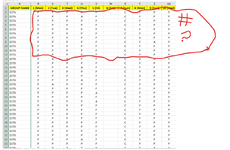Hi,
Here is my scenario; For every session taught by a teacher, with at least one student participating, that is what counts. Here is part of a spreadsheet that shows students' attendance, each group with at least one "P" for that day, is considered a session and counts.
Now is my question; how can I get a report of the total sessions per group? (in this example each group has done 8 sessions)
Here is my scenario; For every session taught by a teacher, with at least one student participating, that is what counts. Here is part of a spreadsheet that shows students' attendance, each group with at least one "P" for that day, is considered a session and counts.
Now is my question; how can I get a report of the total sessions per group? (in this example each group has done 8 sessions)