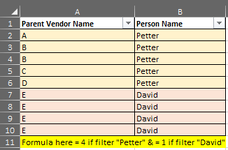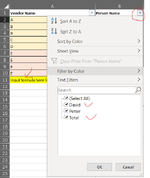Hi all,
Hope to get your support to solve this issue. I've searched in forum & there are many way to do but I still can't do with my data
Pls help to review this case & advise which Excel formula should be? (Not VBA or Pivot)
Below are What I want:
1. If I do filter at column B = Petter => formular at A11 will be shown = 4 (count parent vendor name with unique data)
2. If I do filter at column B = David => formular at A11 will be shown = 1 (count parent vendor name with unique data)
Thanks in advance.



Hope to get your support to solve this issue. I've searched in forum & there are many way to do but I still can't do with my data
Pls help to review this case & advise which Excel formula should be? (Not VBA or Pivot)
Below are What I want:
1. If I do filter at column B = Petter => formular at A11 will be shown = 4 (count parent vendor name with unique data)
2. If I do filter at column B = David => formular at A11 will be shown = 1 (count parent vendor name with unique data)
Thanks in advance.