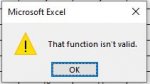Hi,
I have the challenge to find the correct formula for the following:
I am currently using=COUNTIFS('KNK K Project'!A:A, {"BENZ"}, 'KNK K Project'!O:O, {"<=9"}) which it works for the total count.
So column "A:A" is my vehicle brand (Benz), and the column "O:O" are days open for service order. Now in column "C:C" I have the service work order number which has duplicates (because of awaiting parts and maybe one service order is listed 4 times).
What I am struggling with is, to find the formula to count my total number of the service order is listed in column "C:C", if criteria is "BENZ" (column "A;A"), with value <=9 (column "O:O") but not to count the duplicates in column "C:C"
Thoughts...
I have the challenge to find the correct formula for the following:
I am currently using=COUNTIFS('KNK K Project'!A:A, {"BENZ"}, 'KNK K Project'!O:O, {"<=9"}) which it works for the total count.
So column "A:A" is my vehicle brand (Benz), and the column "O:O" are days open for service order. Now in column "C:C" I have the service work order number which has duplicates (because of awaiting parts and maybe one service order is listed 4 times).
What I am struggling with is, to find the formula to count my total number of the service order is listed in column "C:C", if criteria is "BENZ" (column "A;A"), with value <=9 (column "O:O") but not to count the duplicates in column "C:C"
Thoughts...