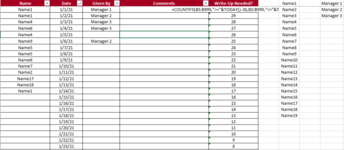kemalwhitham97
New Member
- Joined
- Feb 2, 2021
- Messages
- 3
- Office Version
- 2016
- Platform
- Windows
Hello,
I am trying to develop and attendance sheet for my company which has a 3 call-offs/early leave policy, that is evaluated on a 30 day rolling period. I am trying to develop a formula to tell me if a write-up is needed, based on if the person has left early/come in late/called off 3 times within 30 days. I am currently using the formula
to evaluate the rolling period but am struggling nest it with the count function based on peoples names. Any help would be much appreciated.
Thanks,
I am trying to develop and attendance sheet for my company which has a 3 call-offs/early leave policy, that is evaluated on a 30 day rolling period. I am trying to develop a formula to tell me if a write-up is needed, based on if the person has left early/come in late/called off 3 times within 30 days. I am currently using the formula
Excel Formula:
=COUNTIFS(B5:B999,">="&TODAY()-30,B5:B999,"<="&TODAY())| Name | Date | Given By | Comments | Write-Up Needed? | Name1 | Manager 1 | ||
| Name1 | 1/1/21 | Manager 1 | =COUNTIFS(B5:B999,">="&TODAY()-30,B5:B999,"<="&TODAY()) | Name2 | Manager 2 | |||
| Name1 | 1/2/21 | Manager 2 | 29 | Name3 | Manager 3 | |||
| Name4 | 1/3/21 | Manager 3 | 28 | Name4 | ||||
| Name6 | 1/4/21 | Manager 3 | 27 | Name5 | ||||
| Name4 | 1/5/21 | 26 | Name6 | |||||
| Name9 | 1/6/21 | Manager 2 | 25 | Name7 | ||||
| Name5 | 1/7/21 | 24 | Name8 | |||||
| Name5 | 1/8/21 | 23 | Name9 | |||||
| Name6 | 1/9/21 | 22 | Name10 | |||||
| Name7 | 1/10/21 | 21 | Name11 | |||||
| Name2 | 1/11/21 | 20 | Name12 | |||||
| Name17 | 1/12/21 | 19 | Name13 | |||||
| Name18 | 1/13/21 | 18 | Name14 | |||||
| Name1 | 1/14/21 | 17 | Name15 | |||||
| 1/15/21 | 16 | Name16 | ||||||
| 1/16/21 | 15 | Name17 | ||||||
| 1/17/21 | 14 | Name18 | ||||||
| 1/18/21 | 13 | Name19 |
Thanks,