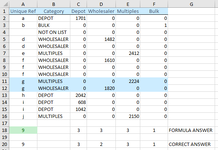This is a bit complicated to explain but I'll try my best.
I have column A with unique references per order. I have a formula to count how many unique values are in the column which is working well.
The next column (B) is a list of categories.
The next three columns are sales per category, with the headings of these columns corresponding to the categories listed in column B.
I need a formula to count the number of values in each category column, per each unique value in column A. I can do this!
The part I cannot do is, if a value in column A has two different categories in B, and then two separate values in M and N, I need it to only count which is highest in the total at the bottom.
I am stumped. I'm not averse to a helper column!
I have column A with unique references per order. I have a formula to count how many unique values are in the column which is working well.
The next column (B) is a list of categories.
The next three columns are sales per category, with the headings of these columns corresponding to the categories listed in column B.
I need a formula to count the number of values in each category column, per each unique value in column A. I can do this!
The part I cannot do is, if a value in column A has two different categories in B, and then two separate values in M and N, I need it to only count which is highest in the total at the bottom.
I am stumped. I'm not averse to a helper column!