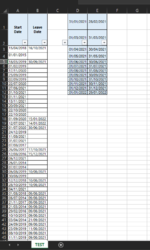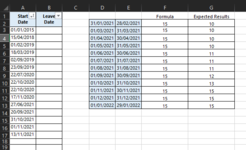nathangwynmorris
New Member
- Joined
- Feb 23, 2022
- Messages
- 11
- Office Version
- 365
- Platform
- MacOS
Hi All,
Newbie poster, but have used the forum a number of times! This question has been asked and answered before, but I really cannot get it to work [count of employees which were employed between two dates].
I have a list of start dates (A:A) and end dates (B:B) of employees who were employed in the company. If the employee is still employed the end date (B:B) will be blank. What I would like to do is count if the employee was employed between two dates.
In D1:12, I have the start date of the period, in E1:12 the end date of period [E.G D1 = 31/01/2021, E1 = 28/02/2021]. In F1 I would like it to display how many people were employed in the list for that period. in F2 the next period etc.
Please help! Mini sheet screenshot attached. Thanks in advance
Nathan
Newbie poster, but have used the forum a number of times! This question has been asked and answered before, but I really cannot get it to work [count of employees which were employed between two dates].
I have a list of start dates (A:A) and end dates (B:B) of employees who were employed in the company. If the employee is still employed the end date (B:B) will be blank. What I would like to do is count if the employee was employed between two dates.
In D1:12, I have the start date of the period, in E1:12 the end date of period [E.G D1 = 31/01/2021, E1 = 28/02/2021]. In F1 I would like it to display how many people were employed in the list for that period. in F2 the next period etc.
Please help! Mini sheet screenshot attached. Thanks in advance
Nathan