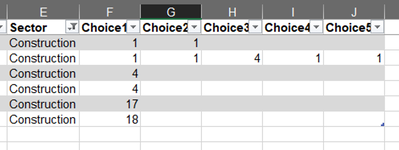Hi All, first time poster here. I would be grateful for your help please.
I am trying to find out the COUNT of instances in two columns of data (screenshot below). I have written formulas that COUNT the instances in a single column of data, but I have not been able to combine the formulas together.
In the example below, I have COUNTed the instances of “Construction” in table column ‘Sector’: =SUM(COUNTIFS((Data[Sector]),"Construction and Engineering")) This gives the correct result of 6. Note, the name of this sheet is ‘Data’ but my formula is being entered on a different sheet hence the use of ((Data[Sector]).
I have also COUNTed the instances of variables 1,2,3 or 4 in columns F:J (which is a named range called ‘Choices’) like so: =SUM(COUNTIFS(Choices,{1,2,3,4})) This gives the correct result of 51 (including counting the rows not shown due to the filter on column E).
So now, I would like to find the COUNT of ‘Choices’ 1,2,3 or 4 from the sectors ‘Construction’. The result should be 9.
Should I be using the SUMPRODUCT function? I have tried:
=SUMPRODUCT(COUNTIFS((Data[Sector]),“Construction”,Choices,{1,2,3,4})) but I get the error #VALUE! – same result whether I use ENTER or CTRL+SHIFT+ENTER.
This is driving me crazy!!!!!
I am trying to find out the COUNT of instances in two columns of data (screenshot below). I have written formulas that COUNT the instances in a single column of data, but I have not been able to combine the formulas together.
In the example below, I have COUNTed the instances of “Construction” in table column ‘Sector’: =SUM(COUNTIFS((Data[Sector]),"Construction and Engineering")) This gives the correct result of 6. Note, the name of this sheet is ‘Data’ but my formula is being entered on a different sheet hence the use of ((Data[Sector]).
I have also COUNTed the instances of variables 1,2,3 or 4 in columns F:J (which is a named range called ‘Choices’) like so: =SUM(COUNTIFS(Choices,{1,2,3,4})) This gives the correct result of 51 (including counting the rows not shown due to the filter on column E).
So now, I would like to find the COUNT of ‘Choices’ 1,2,3 or 4 from the sectors ‘Construction’. The result should be 9.
Should I be using the SUMPRODUCT function? I have tried:
=SUMPRODUCT(COUNTIFS((Data[Sector]),“Construction”,Choices,{1,2,3,4})) but I get the error #VALUE! – same result whether I use ENTER or CTRL+SHIFT+ENTER.
This is driving me crazy!!!!!