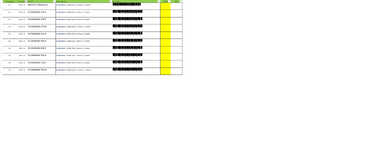-
If you would like to post, please check out the MrExcel Message Board FAQ and register here. If you forgot your password, you can reset your password.
You are using an out of date browser. It may not display this or other websites correctly.
You should upgrade or use an alternative browser.
You should upgrade or use an alternative browser.
Count Filtered row
- Thread starter gnissen
- Start date
Excel Facts
Excel motto
Not everything I do at work revolves around Excel. Only the fun parts.
Cubist
Well-known Member
- Joined
- Oct 5, 2023
- Messages
- 1,801
- Office Version
- 365
- Platform
- Windows
- MacOS
What are you counting specifically?
The SUBTOTAL function with the first parameter starting with 100+ ignores the hidden rows. See MS Documentation.
The SUBTOTAL function with the first parameter starting with 100+ ignores the hidden rows. See MS Documentation.
Upvote
0
Hi I am filtering out a part number and showing all data along that row, sometimes there can be 10 rows of data but from different locations. All I would like to do is count those 10 row that are displayed. But it's counting all rows hidden and viewable.
Regards
Greg
Regards
Greg
Upvote
0
Cubist
Well-known Member
- Joined
- Oct 5, 2023
- Messages
- 1,801
- Office Version
- 365
- Platform
- Windows
- MacOS
You can try this. Select the range you want to count then run the macro.
VBA Code:
Sub VisibleRowsInSelection()
Dim rng As Range
Dim c As Range
Dim rowCount As Long
Dim uniqueRows As Collection
Set uniqueRows = New Collection
On Error Resume Next
For Each c In Selection.SpecialCells(xlCellTypeVisible)
uniqueRows.Add c.Row, CStr(c.Row)
Next c
On Error GoTo 0
rowCount = uniqueRows.Count
MsgBox "Number of visible rows: " & rowCount
End Sub
Upvote
0
Good morning and thank you for your reply, unfortunately this is not quite what i am after. As per the image attached, when i filter my sheet and i am left with the result, i would like to count the lines and display it in Range("G2").value every time the reset my sheetSub VisibleRowsInSelection() Dim rng As Range Dim c As Range Dim rowCount As Long Dim uniqueRows As Collection Set uniqueRows = New Collection On Error Resume Next For Each c In Selection.SpecialCells(xlCellTypeVisible) uniqueRows.Add c.Row, CStr(c.Row) Next c On Error GoTo 0 rowCount = uniqueRows.Count MsgBox "Number of visible rows: " & rowCount End Sub
Attachments
Upvote
0
Similar threads
- Replies
- 4
- Views
- 270
- Replies
- 3
- Views
- 647
- Question
- Replies
- 8
- Views
- 223