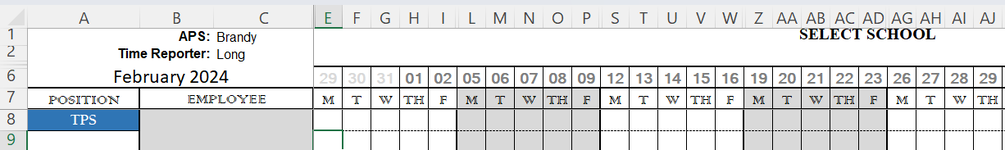Hi
Wanted to see why I can't properly paste an entire row on cells like a few weeks worth from online excel to a die loaded excel file
The copy part isn't the issue only the paste part
And I think the message I get is
The data your pasting isn't the sane size as your selection. Do you want to paste this anyways?
This is related to my last post in a way that, but that post is answered.
Just that when I paste them I don't paste all the items that I have copied.
It only lets me copy and paste within a week, that's when there's no issues but when it's going pass the five days then the message pops up
Wanted to see why I can't properly paste an entire row on cells like a few weeks worth from online excel to a die loaded excel file
The copy part isn't the issue only the paste part
And I think the message I get is
The data your pasting isn't the sane size as your selection. Do you want to paste this anyways?
This is related to my last post in a way that, but that post is answered.
Just that when I paste them I don't paste all the items that I have copied.
It only lets me copy and paste within a week, that's when there's no issues but when it's going pass the five days then the message pops up