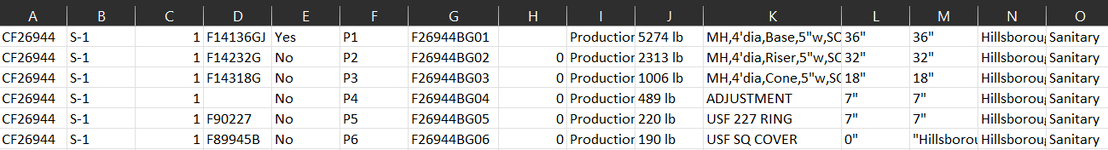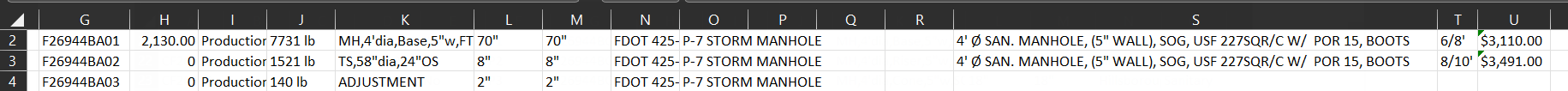If column O is exactly "Sanitary", I need to add up all the numbers in L that are on the same rows that contain partial keywords: "Base", "Riser", "Cone", "Adjustment", "Ring" in column K
AND contain the same value in column B. so in the sample data below, rows 21,22,23,24,25 meets all requirements. and 36 + 32 + 18 + 7 + 7 = 100"

next I need to convert this number to feet, in this case it is 8.33'
Then I need to check what range in column T this number falls into, in example data below, it is matching the range on row 3.

the final step is to copy value from U on the row with matching range, into H with same value on B, and contain partial keyword "Base"
Note: the value in U is always text value, and it always has a dollar sign in front of the number. and the dollar sign needs to be removed. so H21 should be 3491.00
my code is able to do all the above, except the last step, instead of copying the correct dollar amount to H, code is turning H into a blank cell (it had 0 in the cell by default)
code below, any help is appreciated !
AND contain the same value in column B. so in the sample data below, rows 21,22,23,24,25 meets all requirements. and 36 + 32 + 18 + 7 + 7 = 100"
next I need to convert this number to feet, in this case it is 8.33'
Then I need to check what range in column T this number falls into, in example data below, it is matching the range on row 3.
the final step is to copy value from U on the row with matching range, into H with same value on B, and contain partial keyword "Base"
Note: the value in U is always text value, and it always has a dollar sign in front of the number. and the dollar sign needs to be removed. so H21 should be 3491.00
my code is able to do all the above, except the last step, instead of copying the correct dollar amount to H, code is turning H into a blank cell (it had 0 in the cell by default)
code below, any help is appreciated !
VBA Code:
Sub Sanitary()
Dim lastRow As Long
Dim dict As Object
Dim key As Variant
Dim Value As Variant
Dim Values As Variant
Dim total As Double
Dim i As Long
Dim regex As Object
Dim matches As Object
Dim Match As Object
Set dict = CreateObject("Scripting.Dictionary")
lastRow = ActiveSheet.Cells(Rows.Count, 2).End(xlUp).Row
For i = 2 To lastRow
If InStr(ActiveSheet.Cells(i, 15), "Sanitary") > 0 Then
If InStr(1, ActiveSheet.Cells(i, 11), "Base") > 0 Or _
InStr(1, ActiveSheet.Cells(i, 11), "Riser") > 0 Or _
InStr(1, ActiveSheet.Cells(i, 11), "Cone") > 0 Or _
InStr(1, ActiveSheet.Cells(i, 11), "Adjustment") > 0 Or _
InStr(1, ActiveSheet.Cells(i, 11), "Ring") > 0 Then
key = ActiveSheet.Cells(i, 2)
Values = Split(ActiveSheet.Cells(i, 12), ",")
total = 0
For Each Value In Values
Set regex = CreateObject("VBScript.RegExp")
regex.Pattern = "(\d+)"
regex.Global = True
Set matches = regex.Execute(Value)
For Each Match In matches
If IsNumeric(Match) Then
total = total + Match
End If
Next Match
Next Value
If dict.exists(key) Then
dict(key) = dict(key) + total
Else
dict.Add key, total
End If
End If
End If
Next i
For i = 2 To lastRow
If InStr(ActiveSheet.Cells(i, 15), "Sanitary") > 0 Then
If InStr(1, ActiveSheet.Cells(i, 11), "Base") > 0 Then
Dim valueU As String
valueU = Replace(ActiveSheet.Cells(i, 21), "$", "")
ActiveSheet.Cells(i, 8).Value = valueU
End If
End If
Next i
End Sub