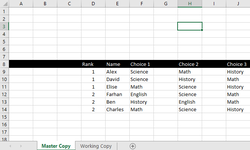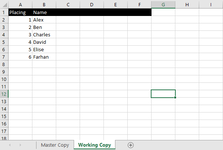XanderTheNotSoAwesome
New Member
- Joined
- May 20, 2021
- Messages
- 26
- Office Version
- 2016
- Platform
- Windows
As seen in the image example.. (I am a total VBA noob as evidenced from my continuous requests for assistance in this forum, apologies. I tried doing it myself but ended up always failing after hours of effort.. 
I require assistance in a macro code that helps me to copy over from MasterCopy sheet to WorkingCopy sheet: (The dummy columns and rows are accurately placed as according to my actual data sheet)
From Row 8 of Master:
1. Column D to be copied to WorkingCopy between Column A and Column B
2. Column F, H and J to be copied to WorkingCopy Column G, H and I.
I can't seem to match the column values to their specific rows when I copy the columns over.
(Example: Ben is ranked 2, with his 3 choices being History>English>Math but when I try to copy over using my own codes, Ben gets David's values - Rank 1, Science>History>Math which is NOT what I want)
The actual data sheet is bigger than this, I can have more than 50 students to sort out sometimes thus I resorted to using VBA, though I suck at this.
Any experts willing to assist this noob who is lost and confused?
I require assistance in a macro code that helps me to copy over from MasterCopy sheet to WorkingCopy sheet: (The dummy columns and rows are accurately placed as according to my actual data sheet)
From Row 8 of Master:
1. Column D to be copied to WorkingCopy between Column A and Column B
2. Column F, H and J to be copied to WorkingCopy Column G, H and I.
I can't seem to match the column values to their specific rows when I copy the columns over.
(Example: Ben is ranked 2, with his 3 choices being History>English>Math but when I try to copy over using my own codes, Ben gets David's values - Rank 1, Science>History>Math which is NOT what I want)
The actual data sheet is bigger than this, I can have more than 50 students to sort out sometimes thus I resorted to using VBA, though I suck at this.
Any experts willing to assist this noob who is lost and confused?