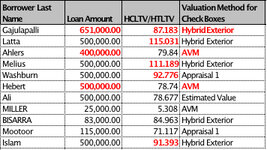ExcelEndeavor
New Member
- Joined
- Oct 13, 2020
- Messages
- 29
- Office Version
- 365
- Platform
- MacOS
I have a report that I need to automaticallty filter out all of the rows that are not affected by the multiple criteria below. On the screenshot below, I paste the data from a report that I pull daily. To help visualize it, I manually went through and selected those items that need to be addressed (in red). I want to eliminate the rows that do not have issues, so we can focus only on the problem files. Not sure if I need a formula or VBA.
I want to only show the rows with the following criteria:
Column C (HCLTV)
>80.001 then Column D cannot be "AVM"
>90,001 (Anything over 90%)
Column B (Loan Amount)
>400,001 then Column D cannot be "AVM"
>500,001 then Column D cannot be "AVM", "Exterior", "Hybrid Exterior", or "Hybrid Interior"
As you can see on my attachment, some rows might be affected my more than one of the criteria, thus multiple red cells in a row.
Thank you in advance for your help.
I want to only show the rows with the following criteria:
Column C (HCLTV)
>80.001 then Column D cannot be "AVM"
>90,001 (Anything over 90%)
Column B (Loan Amount)
>400,001 then Column D cannot be "AVM"
>500,001 then Column D cannot be "AVM", "Exterior", "Hybrid Exterior", or "Hybrid Interior"
As you can see on my attachment, some rows might be affected my more than one of the criteria, thus multiple red cells in a row.
Thank you in advance for your help.