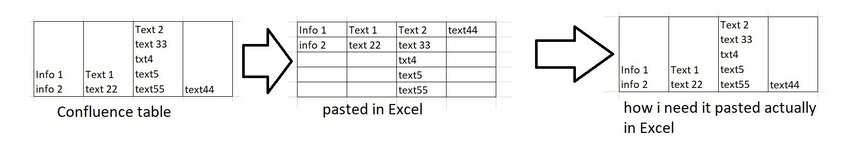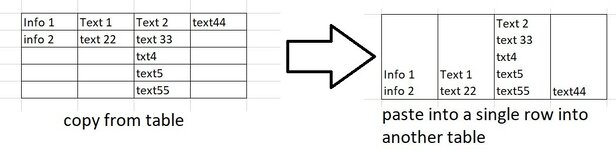prophet4see
New Member
- Joined
- Dec 4, 2024
- Messages
- 1
- Office Version
- 2019
- Platform
- Windows
Hello,
Sorry to post this question here - maybe it has been answered before, although i've searched through the existing ones and couldn't find an answer - but I am trying to figure out how to properly paste the info from one Confluence page/ table to an Excel table.
Although in the Confluence page the table has the info in a single row, when i paste it in Excel it shows the info in multiple rows, but i need it in a single row. (please check attachment #1)
Is there a way to do this? I have multiple data that needs to be copied from that Confluence table, so any info would be really helpful.
I guess this applies also if you are copying from one excel file to another (see attachment #2)
Thank you in advance.
Sorry to post this question here - maybe it has been answered before, although i've searched through the existing ones and couldn't find an answer - but I am trying to figure out how to properly paste the info from one Confluence page/ table to an Excel table.
Although in the Confluence page the table has the info in a single row, when i paste it in Excel it shows the info in multiple rows, but i need it in a single row. (please check attachment #1)
Is there a way to do this? I have multiple data that needs to be copied from that Confluence table, so any info would be really helpful.
I guess this applies also if you are copying from one excel file to another (see attachment #2)
Thank you in advance.