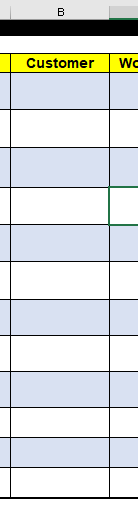Hello Mr. Excel Board,
First time poster and I'm an intermediate excel user but have never done any VBA or macros coding so hoping there is an easy fix to my situation. I'm trying to copy cells of data from one worksheet and have it auto paste into another worksheet where the paste location is two cells merged into one cell in a column. I can do it no problem from cell to cell but the issue is the paste destination is merged cells. See examples below. I want to have all the data in Worksheet#1 column A automatically pasted to column B in Worksheet#2 where each customer cell is two cells that are merged. So basically, data in A2 Worksheet#1 pasted to B94/95 and etc throughout all the data in Worksheet #1. Any input would be much appreciated and hopefully someone can help me out with the steps or the VBA code to make this cut and paste option work. Once again, I have never worked with VBA or Macros so please understand that when replying with fixes or solutions.
Worksheet #1

Worksheet#2

First time poster and I'm an intermediate excel user but have never done any VBA or macros coding so hoping there is an easy fix to my situation. I'm trying to copy cells of data from one worksheet and have it auto paste into another worksheet where the paste location is two cells merged into one cell in a column. I can do it no problem from cell to cell but the issue is the paste destination is merged cells. See examples below. I want to have all the data in Worksheet#1 column A automatically pasted to column B in Worksheet#2 where each customer cell is two cells that are merged. So basically, data in A2 Worksheet#1 pasted to B94/95 and etc throughout all the data in Worksheet #1. Any input would be much appreciated and hopefully someone can help me out with the steps or the VBA code to make this cut and paste option work. Once again, I have never worked with VBA or Macros so please understand that when replying with fixes or solutions.
Worksheet #1
Worksheet#2