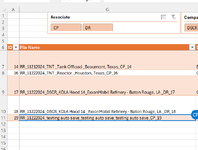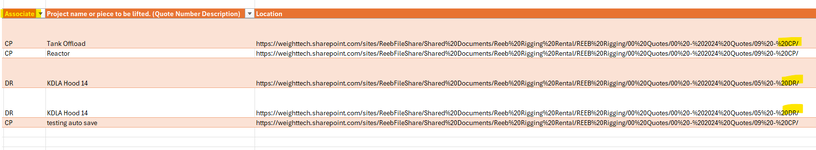I am working on a quote tracking program in excel and would like to streamline the quoting process. I have an office form my sales staff can fill in which populates an excel table for me to see the information. Within the table I have formulas to do many things and one is to compile a lot of the information to make a file name. I have a quote template in another excel right now we copy, past, and rename to the file name we would like. I am looking to see if there is a process through VBA or power automate to complete this function. My table has the file paths along with the name in it. One of my formulas has a hyperlink imbedded so we can open the PDF version of the quote once completed to speed up the follow up process of quotes. There are approximately 10 different file locations the quote template will be saved to based on the row in the table and who the sales person is. The file name will always be unique. In the images you will see the location is unique based on the associate. I also showed an example of a file name.
-
If you would like to post, please check out the MrExcel Message Board FAQ and register here. If you forgot your password, you can reset your password.
Copy, paste, change name of file.
- Thread starter cpostell
- Start date
Skyybot
Well-known Member
- Joined
- Feb 18, 2023
- Messages
- 1,234
- Office Version
- 365
- Platform
- Windows
Apologies. That is an oversimplified suggestion. The "Form" which is copied and pasted should be the Template. It would have to be a Macro Enabled Template. There would be code in Workbook that handled how the data in the Workbook would be stored. i.e. - as it's own file, or saved to another Workbook.I think that you can accomplish your task by simply saving the Quote Template Workbook as an actual Template. i.e. - .xltx file extension.
Upvote
0
Similar threads
- Replies
- 0
- Views
- 193
- Replies
- 1
- Views
- 1K
- Solved
- Replies
- 2
- Views
- 428
- Question
- Replies
- 4
- Views
- 376