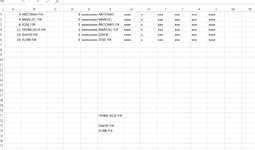Good morning everyone.
You currently have a report where I must perform data repairs. In question, a copy and paste of data in specific columns through a specific line.
graphically it is this.

(https://i.ibb.co/FH8RmvZ/Animation.gif)
Column A shows the line where I must carry out the repair, and column B shows the data to be changed. So it would be in the first case: column A with value 3, column B with value ANTONIO FIX. It affects line 3 and would copy the value from column A to column F
The problem is that the report consists of about 20,000 lines.
What I want to know is if a macro can be made where it takes the total range of column A (where the line to be modified is marked) and through this it would change the value of column F.
Record Macro
Sub Lines()
'
' Lines Macro
'
'
Selection.Copy
Range("F3").Select
ActiveSheet.Paste
Range("B2").Select
Application.CutCopyMode = False
Selection.Copy
Range("F4").Select
ActiveSheet.Paste
Range("B3").Select
Application.CutCopyMode = False
Selection.Copy
Range("F4").Select
ActiveSheet.Paste
End Sub
Thanks.
You currently have a report where I must perform data repairs. In question, a copy and paste of data in specific columns through a specific line.
graphically it is this.

(https://i.ibb.co/FH8RmvZ/Animation.gif)
Column A shows the line where I must carry out the repair, and column B shows the data to be changed. So it would be in the first case: column A with value 3, column B with value ANTONIO FIX. It affects line 3 and would copy the value from column A to column F
The problem is that the report consists of about 20,000 lines.
What I want to know is if a macro can be made where it takes the total range of column A (where the line to be modified is marked) and through this it would change the value of column F.
Record Macro
Sub Lines()
'
' Lines Macro
'
'
Selection.Copy
Range("F3").Select
ActiveSheet.Paste
Range("B2").Select
Application.CutCopyMode = False
Selection.Copy
Range("F4").Select
ActiveSheet.Paste
Range("B3").Select
Application.CutCopyMode = False
Selection.Copy
Range("F4").Select
ActiveSheet.Paste
End Sub
Thanks.
3 | ANTONIO FIX | 1 | xxxxxxxxxxxxx | ANTONIO | xxxx | x | xxx | xxx | xxx | xxxx | |
4 | MANUEL FIX | 1 | xxxxxxxxxxxxx | MANUEL | xxxx | x | xxx | xxx | xxx | xxxx | |
6 | JOSE FIX | 1 | xxxxxxxxxxxxx | JOSE FIX | xxxx | x | xxx | xxx | xxx | xxxx | |
21 | FRANCISCO FIX | 1 | xxxxxxxxxxxxx | JOSE FIX | xxxx | x | xxx | xxx | xxx | xxxx | |
23 | DAVID FIX | 1 | xxxxxxxxxxxxx | DAVID | xxxx | x | xxx | xxx | xxx | xxxx | |
24 | JUAN FIX | 1 | xxxxxxxxxxxxx | JOSE FIX | xxxx | x | xxx | xxx | xxx | xxxx |