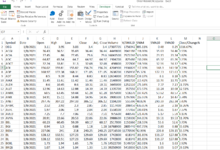Hello everyone,
I’ve workbook with data (range A to M) sorted in chronological descending order, around 100k rows.
The aim is to create code that copies all rows with the same date (dates in column B) to workbook Results.xlsm, adds sheet with name equal to that date and then does the same thing with data corresponding to the previous date. For example copy of all rows with date 12/31/2020 to a new sheet, name that sheet 12.31.2020, and go next to 12/30/2020 e.t.c. I know function how to find single row with a given date, but I could not figure out how to copy multiple rows based on certain criteria to another workbook. I would be grateful for any help. Thanks in advance.
Dilshod
I’ve workbook with data (range A to M) sorted in chronological descending order, around 100k rows.
The aim is to create code that copies all rows with the same date (dates in column B) to workbook Results.xlsm, adds sheet with name equal to that date and then does the same thing with data corresponding to the previous date. For example copy of all rows with date 12/31/2020 to a new sheet, name that sheet 12.31.2020, and go next to 12/30/2020 e.t.c. I know function how to find single row with a given date, but I could not figure out how to copy multiple rows based on certain criteria to another workbook. I would be grateful for any help. Thanks in advance.
Dilshod