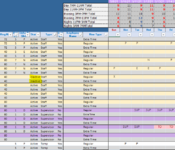riverstar5
New Member
- Joined
- Apr 9, 2012
- Messages
- 17
Hi everyone,
I have a schedule for employees on a spreadsheet, with dates and scheduling codes. For the employee information, each row has the name and hours they suppose to work in a 2 week period along with employment status. I would like to copy that row anytime an employee changes from active to inactive to another sheet so that it does not overload the workbook with inactive staff as this sheet gets printed. This way I can still keep the other information that is important when replacing staff and I don't have to change the hours, shift only the work status, and add back to the active sheet when staff is replaced. Is there such a thing?
I have a schedule for employees on a spreadsheet, with dates and scheduling codes. For the employee information, each row has the name and hours they suppose to work in a 2 week period along with employment status. I would like to copy that row anytime an employee changes from active to inactive to another sheet so that it does not overload the workbook with inactive staff as this sheet gets printed. This way I can still keep the other information that is important when replacing staff and I don't have to change the hours, shift only the work status, and add back to the active sheet when staff is replaced. Is there such a thing?