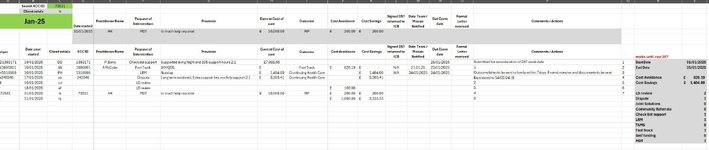Hi. I'm a Novice, self taught, and google has always been a friend. But now Google can't answer my question.
I have "Sheet1", where I'm trying to copy rows from 1 sheet to another sheet (in this case, JAN to MAR) , and the "VBA script" does this, but it copies the whole row, so over writes my Calc grey boxes on the left.
I only want to copy the row, as far a coloum "P". How can my current VBA script be modified simply to do this, or do i need a completly different script?
Please help!
I have "Sheet1", where I'm trying to copy rows from 1 sheet to another sheet (in this case, JAN to MAR) , and the "VBA script" does this, but it copies the whole row, so over writes my Calc grey boxes on the left.
I only want to copy the row, as far a coloum "P". How can my current VBA script be modified simply to do this, or do i need a completly different script?
Please help!