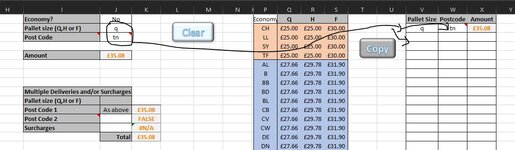hello everyone,
Fairly new to VBA. I'm only using simple macros.
Just wanting some help with a VBA.
I want to copy and paste items from the same cell which I change, into the next line after.
Here's what I use so far. But I don't know how to loop it so it does the next line down. I hope that makes sense.
I want it, so that when I put a new set of information, it moves down a row because previous row has information in it already.
Sub RectangleRoundedCorners1_Click()
Range("J2", "J3").ClearContents
Range("J12", "J13").ClearContents
Range("J10").ClearContents
Range("J1").ClearContents
Range("J1").Value = ("No")
Range("J19").ClearContents
Range("J26").ClearContents
End
Fairly new to VBA. I'm only using simple macros.
Just wanting some help with a VBA.
I want to copy and paste items from the same cell which I change, into the next line after.
Here's what I use so far. But I don't know how to loop it so it does the next line down. I hope that makes sense.
I want it, so that when I put a new set of information, it moves down a row because previous row has information in it already.
Sub RectangleRoundedCorners1_Click()
Range("J2", "J3").ClearContents
Range("J12", "J13").ClearContents
Range("J10").ClearContents
Range("J1").ClearContents
Range("J1").Value = ("No")
Range("J19").ClearContents
Range("J26").ClearContents
End