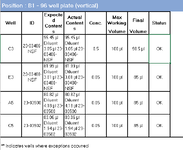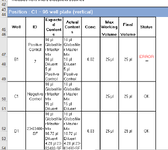Hello
I am in need of a macro that searches for the text "Position : B1" and copies all the data below it from A to J to another sheet "B1" until it reaches a blank row (the number of rows in each position will vary).
I will need another macro that searches for "Position : C1" and copies that to sheet "C1" as well.
As always any help is greatly appreciated.
I am in need of a macro that searches for the text "Position : B1" and copies all the data below it from A to J to another sheet "B1" until it reaches a blank row (the number of rows in each position will vary).
I will need another macro that searches for "Position : C1" and copies that to sheet "C1" as well.
As always any help is greatly appreciated.