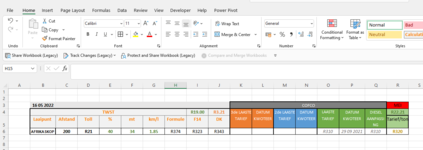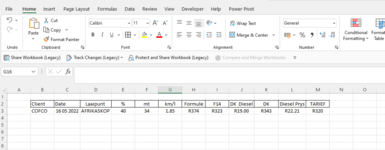Hi everyone,
I've search the forum for answers but can't find a solution I need.
I have no idea how to code VBA for this. Basically the workbook is used to work out a quote and then I would like to save the scenario used to another sheet so that I can look back to see what scenario I used the last time for the same client. Cell K3 is a dropdown list with all the clients. All text in green can be different for each client and also be different for the same client for the next month.
See first image attached.
Actual workbook contains many more rows of data. If column R contains text then if a button is clicked, copy all the rows containing text in column R to the "scenario" sheet. But the data should only be added to the last empty row on this sheet. So previous data added to this sheet(scenario) is never deleted or overwritten.
The data that should be copied is the client(K3), todays date(B3), the data in column B, E, F, G, H, cell I4, I, J, cell R4 & R of the same row containing the text in column R.
The second image attached(scenario sheet) shows an example of how the data should be transfers and saved on the "scenario" sheet.
Hope this is clear to understand.
Any help will be appreciated.
Thanks
Wim
I've search the forum for answers but can't find a solution I need.
I have no idea how to code VBA for this. Basically the workbook is used to work out a quote and then I would like to save the scenario used to another sheet so that I can look back to see what scenario I used the last time for the same client. Cell K3 is a dropdown list with all the clients. All text in green can be different for each client and also be different for the same client for the next month.
See first image attached.
Actual workbook contains many more rows of data. If column R contains text then if a button is clicked, copy all the rows containing text in column R to the "scenario" sheet. But the data should only be added to the last empty row on this sheet. So previous data added to this sheet(scenario) is never deleted or overwritten.
The data that should be copied is the client(K3), todays date(B3), the data in column B, E, F, G, H, cell I4, I, J, cell R4 & R of the same row containing the text in column R.
The second image attached(scenario sheet) shows an example of how the data should be transfers and saved on the "scenario" sheet.
Hope this is clear to understand.
Any help will be appreciated.
Thanks
Wim