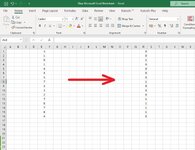Yamasaki450
Board Regular
- Joined
- Oct 22, 2021
- Messages
- 71
- Office Version
- 2021
- Platform
- Windows
Hello everyone. I need some help again 
I need to covert range of numbers in to another number...
In column E i would like to convert all numbers from 1 to 5 in to "0" and numbers from 6 to 10 in to "1" So numbers 1,2,3,4,5 are displayed as 0 and numbers 6,7,8,9,10 are displayed as 1
Anyone know formula for this? So i can just drag it down... Or select whole column and put it in conditional formatting function.
See picture below.
Thanks guys.
I need to covert range of numbers in to another number...
In column E i would like to convert all numbers from 1 to 5 in to "0" and numbers from 6 to 10 in to "1" So numbers 1,2,3,4,5 are displayed as 0 and numbers 6,7,8,9,10 are displayed as 1
Anyone know formula for this? So i can just drag it down... Or select whole column and put it in conditional formatting function.
See picture below.
Thanks guys.