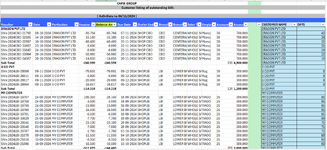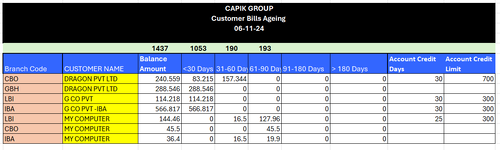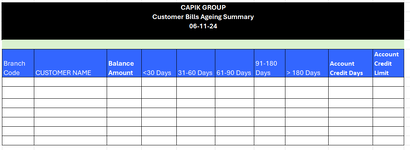Kindly Create Excel Formula
| 1.1st Sheet Outstanding Bills of a customer dealing with a different branch of a group. |
| 2. Different Branches are Dealing With Same Customer |
| 3. Sample Answer Format are Given Sheet-2 "Sample-Answer" |
| 4. Answer required Sheet-3 "Answer" through Formula. |
| 5. Customer Balance and Ageing Data Required Based On Branch Code |
| 6.By doing a Customer Different Branch Deal. Account Credit Days & Limit .In case of same customer, just Came Account Credit Days & Limit against a 1 branch . |