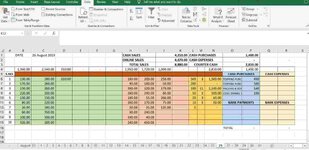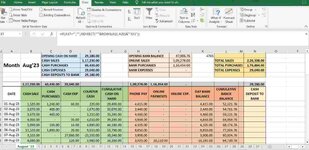krishco68
New Member
- Joined
- Nov 28, 2018
- Messages
- 21
- Office Version
- 365
- 2021
- 2019
- Platform
- Windows
Dear Expert,
Please look into this problem and suggest me the solution.
In a workbook, I have opened 31 sheets and Renamed them Date wise, In the daily sheet I have entered some figures and Consolidated some files in a Consolidated Sheet and named the workbook month-wise. then for the next month, I am clearing the entire daily data sheets and renaming the file with the month name. Now I am saving this file month-wise in a folder and then I am consolidating all these monthly sheets manually in a Yearly sheet month-wise.
Now I need all these things in a single file.
Please go through the attached images for your kind reference, I am unable to attach the file. Even if I clear the daily sheet the data should be there in the month-wise consolidated sheet. then all the monthly data should be consolidated into another yearly sheet.
Please help me in this regard,
Regards,
Murali Krishna R.
(originally posted in Excel forum here: I want to consolidate the monthly data into Yearly in a single work book.)
Please look into this problem and suggest me the solution.
In a workbook, I have opened 31 sheets and Renamed them Date wise, In the daily sheet I have entered some figures and Consolidated some files in a Consolidated Sheet and named the workbook month-wise. then for the next month, I am clearing the entire daily data sheets and renaming the file with the month name. Now I am saving this file month-wise in a folder and then I am consolidating all these monthly sheets manually in a Yearly sheet month-wise.
Now I need all these things in a single file.
Please go through the attached images for your kind reference, I am unable to attach the file. Even if I clear the daily sheet the data should be there in the month-wise consolidated sheet. then all the monthly data should be consolidated into another yearly sheet.
Please help me in this regard,
Regards,
Murali Krishna R.
(originally posted in Excel forum here: I want to consolidate the monthly data into Yearly in a single work book.)
Attachments
Last edited by a moderator: